Orient Express and your digital footprint
1. Let's travel
Browsing the Internet is a bit like walking on snow. You leave traces when you browse different websites. Like your footprints in the snow, the traces you leave on the Internet cannot be used to directly reveal your identity. However, they do give some clues about you: the configuration of your computer, your region, the language you are most likely speaking, your interests, etc.
The objective of the document you are currently reading is to:
- Inform you of the existence of these traces;
- Inform you of how we use them;
- And explain how you can avoid leaving traces or delete them.
2. But in the computing field, what are tracers ?
In computing, tracers (among which « cookies » are the best known) are data used by servers to send information to a web browser or mobile application, and are then used by that browser or web application to return the information to the original server.
The information can be, for example, a session identifier, a language, an expiration date, a response field, etc.
Whilst active in the user’s device, tracers are used to store information when a user accesses various pages of a website or mobile application or when this user returns to this website or mobile application at a later stage.
On the Internet, there are different categories of tracers:
- Session tracers, which are deleted as soon as you exit the browser or the website ;
- Persistent tracers, which remain on your device until their expiration or until you delete them by changing the settings in your browser.
On our website, we use internal cookies, registered on the domain name of the website that we publish, known as “first party cookies” and cookies provided by third parties known as “third party cookies”, which are cookies from a domain different than the domain of the website you are visiting.
3. Our usage of tracers
We use cookie and other tracers for the following purposes:
Strictly Necessary Cookies
These cookies are necessary for the website to function and cannot be switched off in our systems. They are usually only set in response to actions made by you and that constitute a request for services, such as setting your privacy preferences, logging in or filling in forms.
Functional Cookies
These cookies enable to improve and customize the website’s functionalities. They may be set by our teams or by third party providers whose services we have added to our pages. If you do not allow these cookies, some or all of these services may not function properly.
Performance Cookies
These cookies allow us to count visits and traffic sources so we can measure and improve the performance of our website. They help us to know which pages are the most and least popular and see how visitors browse the website. All information these cookies collect is aggregated and therefore anonymous. If you do not allow these cookies we will not know when you have visited our website.
Analytics Cookies
Performance cookies include analytics cookies. These latter allow to track your activity on the Internet, and in particular the way you arrived on the website.
Targeted Advertising Cookies
These cookies may be set through our website by our advertising partners. They may be used by those companies to build a profile of your interests and show you relevant ads on other websites. They do not directly store personal information, but are based on the unique identification of your browser and internet device. If you do not allow these cookies, you will experience less targeted advertising.
Social Media Cookies
These cookies are set by a range of social media services that we have added to the website to enable you to share our content with your network and friends. They allow us to track your browsing across other websites and establish a profile of your interests. This may impact the content and messages you see on other websites you visit. If you do not allow these cookies you may not be able to use or see these sharing tools.
4. Accepting, refusing, or deleting tracers
On our website, you can manage your consent or your refusal to the use of tracers on your device via the below sections:
This website uses cookies
We may use cookies to personalize website content in order to analyze the website traffic. You will find below additional detailed information about the cookies we use and their purposes.
You can choose to accept or decline all cookies subject to prior consent, or select the categories of cookies you wish to accept or reject.
How to manage your cookies?
Apart from the cookies strictly necessary for the operation of the website, the setting of a cookie on your terminal is subject to your prior consent.
When you visit our website for the first time, our cookie settings tool will be displayed to ask you whether or not you wish to have cookies set on your device with your prior consent.
Once you have made this choice, you still have various ways of managing cookies, and you can choose to deactivate them at any time. Each time you visit our website, you can set your cookie preferences using the following tools:
- Via the below sections of this cookie policy,
- By accessing the following website: http://www.youronlinechoices.eu/
- By directly setting your browser preferences by clicking on the links below:
Refuse all Accept all
Cookie notice by d-edge Macaron CMP . last update: 2022-05-10.
- Necessary cookies allow the website to behave correctly by enabling basic functionalities such as connections to private areas or website navigation.
Name Provider Purpose Lifespan _icl_current_language Site Internationalization 24 hours - Functional
Preference cookies save the user’s preferences for his/her next visit. For example, they might contain the user’s language preferences.
Name Provider Purpose Lifespan fb_cookie_law_consent D-edge Cookie Consent Remember user’s consent on Cookies and consent Identifier. 12 months _deCookiesConsentID D-edge Cookie Consent Remember user’s consent on Cookies and consent Identifier. Session _deCookiesConsent D-edge Cookie Consent Remember user’s consent on Cookies and consent Identifier. Session _deCookiesConsentDeleteKey D-edge Cookie Consent Remember user’s consent on Cookies and consent Identifier. Session _deCountryResp D-edge Cookie Consent Remember user’s consent on Cookies and consent Identifier. Session Performance
This type of cookies is used to collect information about the user’s browsing path, with the aim of analyzing statistics in aggregated form in order to improve the website.
Name Provider Purpose Lifespan VISITOR_INFO1_LIVE YouTube Users bandwidth estimation for video-playback on pages with YouTube videos. 5 months YSC YouTube Contains an unique ID to keep statistics of what videos from YouTube the end-user has seen. Session VISITOR_PRIVACY_METADATA YouTube Contains an unique ID to keep statistics of what videos from YouTube the end-user has seen. 5 months _ga_W239L5XGZW Google Analytics Google Analytics allows user tracking to enhance the website performance and experience 1 year _gid Google Analytics Google Analytics allows user tracking to enhance the website performance and experience 24 hours _ga Google Analytics Google Analytics allows user tracking to enhance the website performance and experience 1 year Marketing and advertising
Marketing cookies will be used by third parties to create a user profile in order to track user behavior and habits on the Web for marketing purposes.
Name Provider Purpose Lifespan GCL_AW_P Google Ads 89 days
Social Media cookies
These cookies are set by a range of social media services that we have added to the site to enable you to share our content with your friends and networks. They are capable of tracking your browser across other sites and building up a profile of your interests. This may impact the content and messages you see on other websites you visit. If you do not allow these cookies you may not be able to use or see these sharing tools.
Confirm the selection
Consent ID: efe8d969-eef6-4132-9e52-c334039ae31a